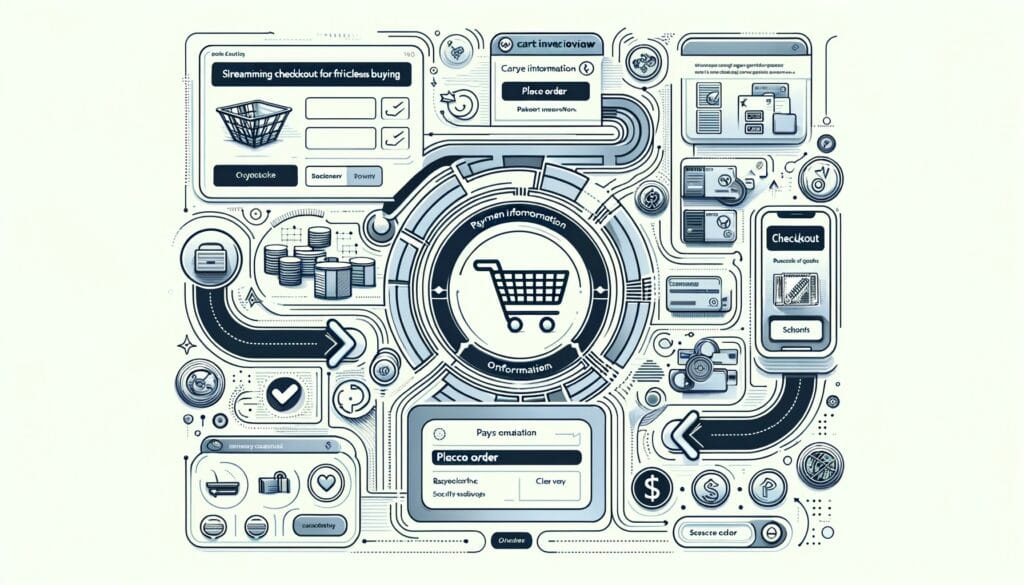In today’s digital world, your website design is often the first impression potential customers will have of your business. For ecommerce companies especially, the website is the virtual storefront where transactions happen. That’s why ecommerce web design requires thoughtful planning and optimization to drive sales.
The stakes are high. Research shows 75% of users admit to making judgements on a company’s credibility based on website design alone. With more than 50% of shoppers likely to abandon a site after a poor mobile experience, user-friendly design is clearly linked to the bottom line.
So what constitutes a high-converting ecommerce website? While elements like colors, fonts and images allow you to shape brand identity, conversion rate optimization (CRO) focuses on how site visitors interact with those elements. An effective design guides users smoothly through product discovery, checkout and beyond.
In this article, we’ll walk through key principles and best practices for designing an ecommerce site that sells. By applying these CRO techniques, you can create a polished ecommerce website that attracts and retains customers. With strategic design choices guided by hard data and user insights, your virtual storefront will become a revenue-driving asset. Let’s explore the essential elements for online sales success.
Crafting Intuitive Website Navigation
Site navigation plays a crucial role in the customer experience and ability to find products with ease. Poorly designed navigation frustrates users, increases bounce rates, and hurts conversion. On the other hand, thoughtful information architecture guides visitors seamlessly to their desired destinations.
Keep the primary navigation menu simple yet comprehensive. List top-level categories that cover your entire inventory without overwhelming users. The menu should remain consistent across all pages so customers always know where to look. Compact drop-down sub-menus are useful for secondary navigation between related pages.
For sites with extensive catalogs, also include a persistent search bar prominently at the top of each page. Don’t hide search behind a menu item – place it front and center. Implement search auto-complete to display suggested results as users type. This helps minimize dead ends from typos or vague queries.
Another important aspect is minimizing the number of clicks required to reach product pages. Each intermediate page acts like a toll booth, potentially losing customers along the way. Avoid shallow navigation layers that don’t lead anywhere helpful.
For example, home > shop > category > subcategory > products is too many steps. Strive to reach product listings within 1-2 clicks from the home page. Wayfair accomplishes this by putting all top categories in the main header bar, skipping generic pages.
Breadcrumbs are handy for navigating back up the site hierarchy once you drill down. They act like trail markers to retrace your steps. Just keep the breadcrumb trail short to avoid an overwhelmingly long string of links.
Finally, pay close attention to navigation patterns on mobile devices. The smaller screen real estate calls for a more streamlined menu. Hamburger menus that tuck navigation behind a click/tap are popular for decluttering the mobile layout.
By designing logical, uncluttered navigation optimized for desktop and mobile, you guide visitors precisely where they want to go. Eliminate obstacles that hinder product discovery to boost on-site search usage and lower exit rates. Smooth navigation contributes tremendously to customer experience and conversion lift.
Showcase Products Through Impactful Visuals
Compelling product photography and lifestyle imagery are crucial for engaging online shoppers and spurring purchases. With no ability to see, touch or try on items, customers rely heavily on visuals to assess products. Vibrant images attract attention and portray quality to build trust.
Dedicate prime real estate on the home page to hero product shots that capture interest right away. A single standout image or rotating carousel both work well. Change up the product images frequently to create a dynamic feel. This spotlights new arrivals and seasonal offerings to prompt return visits.
When featuring a specific product, include multiple high-resolution photos taken from different angles. Zoom capabilities allow inspecting tiny details like textures and workmanship. Crisp image quality increases perceived value. Consistent image dimensions and white backgrounds keep the focus on the products themselves.
Lifestyle imagery is hugely influential for imagining how products fit into real-life contexts. Artfully styled room scenes and model photos inspire customers and spark desire. See someone lounging in a plush rug or preparing dinner with new cookware helps drive an emotional connection.
Bridge the gap between inspirational photos and transactional goal. Make depicted products instantly shoppable by overlaying subtle links or product info on the lifestyle images. Alternatively, curate a dynamic carousel beneath the photo pulling together a coordinated look or room scene.
User-generated visual content is also engaging when curated well. Encourage customers to share their own photos featuring your products. Authentic photos taken by real customers build community and provide sought-after social proof.
For catalog-heavy sites, add a quick preview option when browsing product listings. Visitors can quickly flip through images without navigating away from category pages. This simplifies comparison shopping and reduces exit rates.
With a deluge of visual information competing for attention online, product photos must be optimized for speed. Compress files and serve properly sized images to match device screen resolution. Fast loading high-quality visuals keep customers engaged as they explore your catalog.
Strategic Ways to Display Products Online
Thoughtfully organizing and presenting products on category and product pages boosts discoverability and sales. The right taxonomy and supplemental content provide a rich, informative shopping experience.
Start by dividing your inventory into a logical taxonomy of categories and subcategories. Too broad results in an overwhelming volume to sort through. Too narrow, and you fragment related products across disjointed silos. The goal is to create an intuitive hierarchy for customers to self-navigate based on their needs.
Descriptive category names allow visitors to easily grasp what each one contains. If a customer lands on a category page, the name and hero image should immediately signal relevancy. Refine your taxonomy over time as the product assortment evolves.
Once you delve into a category, enable previewing product listings before clicking through to full details. Quickly flipping through product images and titles without constantly entering and backing out of each page simplifies browsing.
Spotlight curated collections on home and category pages to inspire and guide discovery. For example, group best-selling items, seasonal trends, or products commonly purchased together. Featured collections add merchandising flair.
On each product page, prominently display the overall rating and number of reviews. Reading feedback from fellow customers provides social validation and credibility check. Maintain a consistent format for product reviews, prompting useful details like fit, quality and purpose. Moderation ensures relevance.
In summary, applying taxonomy best practices coupled with smart merchandising through previews and curated groups boosts product discoverability. Comprehensive information builds confidence for customers to add items to their cart.
Streamlining Checkout for Frictionless Buying
The final and most critical stage of the customer journey is checkout. A convoluted or lengthy process leads many customers to abandon their carts and never complete the transaction. By optimizing the entire checkout flow, you can boost conversion rates substantially.
First, minimize required form fields to only essential information. Overly intricate checkout forms overwhelm shoppers and increase anxiety. Consider offering guest checkout to bypass account creation altogether. You can still optionally prompt joining your loyalty program after capturing their email.
Accept an array of secure payment methods to reduce checkout friction. Major credit cards, PayPal, Apple Pay, etc. alleviate concerns and objections around payment. International customers especially appreciate having localized options.
A progress indicator visualizing checkout steps eases uncertainty around how many more pages remain. This simplifies navigation and sets expectations. Make sure the current step is clearly differentiated from those not yet completed.
Optimize checkout for mobile user experience. Expand form fields to maximize screen real estate and include helpful messaging guiding customers through each section. Use responsive design to maintain layout integrity across devices.
Lastly, prominently display trust symbols, security seals, and your refund policy. This provides reassurance for entering personal data and payment info. Reduce fear and doubt by being transparent about your business practices.
In our distraction-filled world, you have mere seconds to convert a customer from browsing to buying. Refining the checkout process to be scannable, simple and reassuring is proven to lift sales.
Crafting a Seamless Mobile Shopping Experience
With mobile commerce continuing its meteoric rise, ensuring a polished experience across smartphones and tablets is mandatory. Google prioritizes mobile-friendly sites in search rankings, and consumers expect effortless usage on any device.
Start with a responsive site template that intelligently adapts layouts and elements to fit a variety of screen sizes. Content should dynamically resize and stack properly without horizontal scrolling or clipped images. Test your site on the most popular devices to catch rendering issues.
Tweak navigation for small screens by streamlining menu options and implementing a hamburger toggle. This declutters the view while still providing access. Breadcrumbs are especially useful on mobile for navigating back up page hierarchies.
Use sticky CTAs that remain visible when scrolling through long product pages. The fixed position keeps those vital buttons and links within easy reach. Similarly, a sticky add-to-cart button travelers with users as they scroll to prevent losing engagement.
Simplify forms by stretching fields across the entire screen width and providing instructional text guiding users on mobile input. Limit carousel items and auto-play duration to avoid slow page loads.
While designing for desktop first still makes sense, apply a mobile-centric mindset. Ensure critical elements like search and navigation are accessible with minimal taps. Mobile is often used for product research then purchases happen on desktop, so bridge experiences.
With mobile growth outpacing desktop, an optimized responsive experience is invaluable for acquisition and retention. Meet consumers on their devices of choice to remove friction from browsing to buying.
Boosting Trust Signals to Increase Conversions
Without the ability to inspect merchandise in-person, online customers can be wary of product quality and business legitimacy. By prominently displaying various trust symbols, you can alleviate apprehension and build credibility.
Share full contact information like phone number, email, and physical address on an “About” or “Contact” page. Listing your actual location signals permanence and a vested interest in customer satisfaction. Include owner/founder photos and brand origin story to humanize your business.
Display security and compliance badges like Norton Secured, BBB accreditation, or TRUSTe. Tech-oriented certifications like PCI compliance also demonstrate your commitment to protecting customer data through rigorous standards. Don’t go overboard though – stick to widely recognized symbols.
Clearly outline policies around shipping, returns, privacy, and terms of service. Educate customers on what to expect when ordering from your business. For example, explain return processes step-by-step or define how their personal information will be safeguarded.
Weave customer content like ratings, reviews, and social media posts throughout your site. Curate and moderate so only the most relevant and impactful UGC gets showcased. Seeing authentic experiences from fellow shoppers provides that extra nudge of confidence.
Respond promptly and transparently to negative reviews. Being attentive and helpful in resolving issues demonstrates responsiveness and strengthens your reputation. Avoid deleting negative feedback as it only breeds distrust.
Lastly, keep your website design consistent, polished and technically sound. A cluttered or dated site evokes perceptions of instability or lack of care for customers. Strive for website excellence across user experience, mobile optimization and performance.
With the right mix of assurances addressing common consumer concerns, you can establish credibility for converting prospective visitors into loyal brand advocates.
Improving Site Speed to Enhance User Experience
Site speed and performance impacts everything from search rankings to conversion rates. Even minor delays frustrate customers, leading many to abandon your site for faster competitors. By making performance optimizations, you can deliver a smooth, responsive experience.
Start with page load times. Eliminate any unnecessary bloat on page requests and aim for 2-3 seconds maximum on desktop and 5 seconds on mobile. Optimize images by compressing files, stripping metadata and resizing to proper dimensions. Also minimize third-party scripts that bog down page loads.
Reduce unnecessary redirects that force extra round trips. Evaluate your information architecture to avoid excessive steps between landing pages and product listings. Set up proper 301 redirects for any changed URLs to preserve SEO rankings.
Implement caching at the server and browser level to improve response times. Resources that rarely change can be cached and quickly served to users. Configure caching policies based on appropriate expiration times for different page types.
Monitor site performance regularly using tools like PageSpeed Insights and WebPageTest. Diagnose speed bottlenecks like unoptimized images, underpowered servers, or poor caching configuration. Set performance budgets and leveraging monitoring to stay within targets.
With site speed becoming a ranking factor for SEO and a key sales driver, every business must address performance. Shaving off seconds through improved hosting, efficient code, and advanced caching pays dividends across key performance indicators.
Continuously Improving Through Testing and Analytics
An effective ecommerce site design is never “done” but rather continually refined through experimentation, analytics, and customer feedback. Set up processes for ongoing optimization to meet changing user expectations.
A/B testing allows you to trial variations of key pages and flows to see which performs best. For example, test different homepage layouts, checkout designs, or product page elements like ratings placement. Localize tests to measure distinct metrics like clickthroughs on CTAs or time on page.
Closely monitor analytics like site searches, popular landing pages, and exit points. Identify areas of underperformance to diagnose issues. Review heatmaps showing click concentrations and scroll depth to pinpoint areas losing engagement.
Look to tailor and personalize experiences where possible. Display personalized recommendations based on purchase history and browsing behavior using smart algorithms. Send tailored emails like abandon cart reminders using customer data.
Cohesively manage iterations and changes through thorough documentation. Record test hypotheses, results, and design comps to support future decision making. Design version control ensures you can roll back unsuccessful changes.
By continually testing and optimizing based on data insights, you refine the customer experience. Meet your audience’s evolving expectations to turn first-time visitors into repeat, loyal customers.
Conclusion: Designing for Ecommerce Success
In the world of online shopping, a thoughtfully crafted web presence separates thriving businesses from flash-in-the-pan operations. Your website design sets first impressions and shapes every user interaction that follows.
By applying the design principles covered in this guide, you gain the power to guide customers seamlessly from discovery to purchase and cultivate customer loyalty long-term.
Start with an intuitive site architecture and navigation tailored to your product mix. Showcase offerings through vibrant photography and smart merchandising. Build trust and credibility through design elements like policies and certifications. Streamline checkout and optimize for mobile to convert shoppers.
Tie efforts to hard data through constant testing and analytics. As technology progresses, revisit strategies to remain cutting-edge. When done right, your website elevates both customer experience and your bottom line.
Turn Web Traffic into Sales with Opza’s Ecommerce Site Design
As Dubai’s premier digital agency, Opza specializes in crafting high-converting ecommerce websites. Our award-winning designers apply the latest web and mobile CRO strategies tailored for your brand and products. We blend aesthetics, UX and performance to create sites that engage and convert. Contact Opza today for a consultation on optimizing your online store. From information architecture to page testing, we’ll develop an ecommerce website positioned for online sales success.